My kids love the Animation Chefs. This month's animation challenge "Pick Rudolf's Nose" asked viewers to animate how Rudolf got his glowing red nose. The kids got right to designing and came up with several shorts. Being a Doctor Who-Aholic, my favorite was this one created by my 15 year old. Check it out. We love using the iStopMotion App. It's easy to use for all ages.
You have til midnight to enter the contest. Get those kids working on this fun winter break activity! Great prizes for the winners. Visit www.animationchefs.com for details.
Monday, December 23, 2013
Friday, December 20, 2013
Exit Slips in No Time
40 minutes is a short amount of time for any class. And in my art room it seems to be gone in an instant. As soon as we get seated and set up, I feel like it's already time to clean up and line up again. Zoom! Sometimes I feel like these kids are just flying in and out of my room...And don't let the door hit you on the way out!
Seriously though, time is tight. And when you add other things into the mix besides just the art it really puts the pressure on. One simple thing that has really helped with integrating Marzano's Instructional Model into my classroom is the exit slip.

Element 13: What do I typically do to help students reflect on their learning? One strategy suggested for this element is using exit slips at the end of class in an effort to get students to respond to questions about their learning immediately after the teacher is done. Here's how I do it.
I currently use two types of exit slips. One says "Tell me three new things you learned today". The other says "Tell me one thing you liked about class, and one thing you would have liked done to help you understand the lesson".
Depending on the grade I am teaching I mix it up a bit. Obviously I wouldn't have 1st graders write out 3 new things because they would never get it done in time. For them we might write three new words.
Exit slips are a great way to monitor the student's understanding of new knowledge. Try them out in your class. You'd be surprised what some of your students have to say.
Seriously though, time is tight. And when you add other things into the mix besides just the art it really puts the pressure on. One simple thing that has really helped with integrating Marzano's Instructional Model into my classroom is the exit slip.

Element 13: What do I typically do to help students reflect on their learning? One strategy suggested for this element is using exit slips at the end of class in an effort to get students to respond to questions about their learning immediately after the teacher is done. Here's how I do it.
I currently use two types of exit slips. One says "Tell me three new things you learned today". The other says "Tell me one thing you liked about class, and one thing you would have liked done to help you understand the lesson".
Depending on the grade I am teaching I mix it up a bit. Obviously I wouldn't have 1st graders write out 3 new things because they would never get it done in time. For them we might write three new words.
Exit slips are a great way to monitor the student's understanding of new knowledge. Try them out in your class. You'd be surprised what some of your students have to say.
Thursday, December 19, 2013
Say "Yes!" to Cafeteria Chow
Why? Because the kids LOVE it! I of course cut in line of all the students, push them aside, and say "me first" as I'm doing it. Seeing me outside the Art Room is a big treat. And surprising some of my students by plopping myself down next to them feels great for all of us. Smiles all around the table. Opportunities for social time with students are few and far between. You gotta take it when you can.
What's on the menu today? Turkey, stuffing, and and mashed potatoes with gravy! A little protein and a lot of carbs.
And for dessert I'll dive into the all the sweet treats my students have been bringing me all week long.
This is a great time of year for all of us to show appreciation to each other. Stop by your students table at your next lunch break. They'll love it!
What's on the menu today? Turkey, stuffing, and and mashed potatoes with gravy! A little protein and a lot of carbs.
And for dessert I'll dive into the all the sweet treats my students have been bringing me all week long.
This is a great time of year for all of us to show appreciation to each other. Stop by your students table at your next lunch break. They'll love it!
Pinch Pot Snow Men Don't Blow!
In celebration of winter, my third grade classes decided they would like to make clay snowmen. Three rolled "clay" balls stacked on top of each other with carrot noses, black to hats, and thin stick arms was the request. Hello...explosion? It would be a Snowman Apocalypse in my kiln with parts flying everywhere.
I wanted them to be able to do a 3-d snowman that would be manageable for their age level in our short time frame, and with less chance of destruction and disappointment. And then the pinch pot hit me! Brilliant!
Here is a quick overview of my steps in the creation of our clay snowmen for any of you out there interested in doing this kind of project in your art room.
1. Give each student a piece of clay. Size depends on your preference.
2. Have the student split the clay into 4 pieces. No these should not be equal.
3. Three of the pieces are going to be used for your pinch pots and the last piece for the details.
4. Ask your students to roll 3 sizes of clay balls...small, medium, and large.
5. Each one of these balls is turned into a pinch pot. Name goes on the inside of the biggest pot.
6. They will score and slip each pot together biggest on bottom, smallest on top.
7. We rolled tiny clay snakes to smooth into the creases for added protection.
8. The extra piece of clay can be used to make eyes, nose, mouth, buttons, hat, scarf etc...
9. Remind them everything they stick on has to be scored and slipped.
I poked a pinhole in the back of top and middle snow balls "pots" after the students were done to give it an even better chance of survival. Fire, glaze, and fire again and there you have it. Cute little snowmen perfect for a winter clay project. Check out the pics below to see what some of my students created. We chose colors not typically seen on snowmen since we were making "art"!
Happy Baking!
Wednesday, December 18, 2013
Jingo - Artist's Bingo Fun and Educational!
 It's the week before our much anticipated 2 week winter break. My students started their own mental vacation at the beginning of this week, and I must admit my mind has been trying to mentally check out as well. I usually run my lesson plans straight through the school year and celebrate all the hard work with a special art party during the last week of school. This year I thought I'd mix it up a bit. Instead of struggling through the week attempting to keep my "can't wait for break" students focused, I decided we'd play Jingo.
It's the week before our much anticipated 2 week winter break. My students started their own mental vacation at the beginning of this week, and I must admit my mind has been trying to mentally check out as well. I usually run my lesson plans straight through the school year and celebrate all the hard work with a special art party during the last week of school. This year I thought I'd mix it up a bit. Instead of struggling through the week attempting to keep my "can't wait for break" students focused, I decided we'd play Jingo.Jingo is a great Art related bingo game I picked up a few years ago. I have two versions. One features famous artists and the other features items related to the artist's studio. It's a fun game for the students because bonus points are given for each game's winners. I sneak some education in there by quizzing the students as we go for double bonus points.
Here's an example: I read the description of either an artist or the item listed on the card. Students raise their hand when they think they know the answer. I remind students they are not to guess...I tell them that if I am reading them the description it must mean that we learned about this in class. It's wonderful when my students are able to access information they learned in previous years and apply it.
Tuesday, December 10, 2013
An Hour of Code Prezi for Younger Kids
I noticed yesterday how much my older students liked the Prezi I made for them for the "My Robotic Friends" Lesson Plan by ThinkerSmith. My younger students worked on the Binary Baubles Lesson Plan. I wanted to create a Prezi just for them to help get them excited about the activity and the Hour of Code. I'm using it for k - 2, but you could use it for any grade really. Happy coding!
Click the screen shot to go directly to this Prezi. Thanks!
Click the screen shot to go directly to this Prezi. Thanks!
Monday, December 9, 2013
Hour of Code Day 1: Tweaking It
So at the end of Day 1 I have to admit I'm feeling a little brain dead. What I realized was that these kids have NO idea what to do with code. Even in its most simplest form. I focused on two awesome ThinkerSmith lessons to use in my classes this week. Being the Art Teacher I see ALL students from grades K - 5. Since my Art Room does not have computers for students, both lessons featured were from the Code.org section titled...
No device or internet?
Try 'unplugged' computer science
I used the My Robotic Friends lesson with 3rd - 5th graders.
It is slow going but they LOVED becoming programmers and robots for this lesson. Since I only see each class for 40 minutes we still leave the class as beginners. But it was enough to get them excited about coding and eager to check out the Code.org website.
To encourage them even more to keep up with the Hour of Code after they left my class I offered extra points for any students who participated in activities on the website.
Recommendations for a class short on time: KISS! (Keep it Simple Silly)
The Binary Baubles lesson I taught to my K - 2nd graders.
Even Kindergartners were excited to learn code with this great lesson.
I did tweak it for the different ages to keep the lesson challenging enough to keep them interested but not too challenging to make the goal achievable.
Highlight of the day: Sit and Stand Binary Code! 2nd graders did really well the the binary code so I thought I would throw in some movement. I grouped teams of 9 students who had to form a letter based on the code. We made colored in boxes sit and empty boxes stand. One student stand in the middle of the line with their hand raised. This person is the space. The rest of the class has to figure out what letter they are as quickly as they can. This was the best activity of the day by far. I LOVED it!
Click the Hour of Code icon below for a direct link to their website.
Let's get these kids coding!
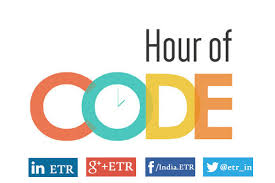
No device or internet?
Try 'unplugged' computer science
I used the My Robotic Friends lesson with 3rd - 5th graders.
It is slow going but they LOVED becoming programmers and robots for this lesson. Since I only see each class for 40 minutes we still leave the class as beginners. But it was enough to get them excited about coding and eager to check out the Code.org website.
To encourage them even more to keep up with the Hour of Code after they left my class I offered extra points for any students who participated in activities on the website.
Recommendations for a class short on time: KISS! (Keep it Simple Silly)
The Binary Baubles lesson I taught to my K - 2nd graders.
Even Kindergartners were excited to learn code with this great lesson.
I did tweak it for the different ages to keep the lesson challenging enough to keep them interested but not too challenging to make the goal achievable.
Highlight of the day: Sit and Stand Binary Code! 2nd graders did really well the the binary code so I thought I would throw in some movement. I grouped teams of 9 students who had to form a letter based on the code. We made colored in boxes sit and empty boxes stand. One student stand in the middle of the line with their hand raised. This person is the space. The rest of the class has to figure out what letter they are as quickly as they can. This was the best activity of the day by far. I LOVED it!
Click the Hour of Code icon below for a direct link to their website.
Let's get these kids coding!
Sunday, December 8, 2013
A Prezi for "My Robotic Friend" Lesson by ThinkerSmith
I put together this Prezi to coordinate with ThinkerSmith's great lesson plan, My Robotic Friend. Looking forward to sharing this Hour of Code with all my students this week. Will keep you all posted with pics and feedback from the experience we have in the Art Room. Keep in mind I teach K-5. It should be interesting to see how each of the age groups process this lesson.
Click the screenshot below to access the Prezi. At the end of the presentation there is a link to the ThinkerSmith lesson plan. Have fun with this and get those kids Coding!
The Hour of Code 2013
No device or internet? Try 'unplugged' computer science!
I am so excited to introduce my art students to the world of code. I don't have computers in my art room but that won't stop us from taking part in the Hour of Code! There are several GREAT lesson plan ideas for teachers who are interested in participating but don't have access to devices. These activities work hand in hand with the Think, Pair, Share Strategy. Let's get some collaborative minds thinking and engaged!
As an added bonus, prizes are given to every educator who participates. What an awesome week we have coming up.
Check out the Computer Science Education Week website by clicking below and get your students coding!
Saturday, December 7, 2013
Wednesday, December 4, 2013
Bon Jovi meets Doctor Who!
This is a great montage. Love the scenes they chose for it and love love love the song.
"Because We Can" is a GREAT song by Bon Jovi.
We use it as our theme song in the Art Room.
Our favorite lines?
I don't want to be another wave in the ocean.
I am a rock not just another grain of sand.
This is especially relevant in Art. Why? You're students know. Just ask them. :-)
"Because We Can" is a GREAT song by Bon Jovi.
We use it as our theme song in the Art Room.
Our favorite lines?
I don't want to be another wave in the ocean.
I am a rock not just another grain of sand.
This is especially relevant in Art. Why? You're students know. Just ask them. :-)
Resource for Powerful Multimedia Lessons
Check out this link with great resources for Non Linguistic Representations and how to create more effective and powerful multimedia lessons. My students love the dynamic Power Point presentations I put together for them at the beginning of our units. Student growth is accelerated by drawing them in visually, appealing to their hunger for technology, and providing them with critical information in a fun and interactive experience.
ActivInspire Summer Institute
ActivInspire Summer Institute
Subscribe to:
Comments (Atom)







